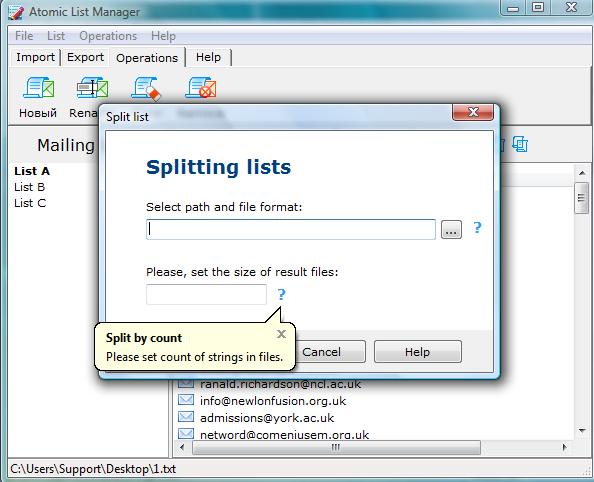The guides collected here will help you with various software questions.

This function is used to split the list according to given parameters:
After selecting the operation you have to choose the path for saving new lists.
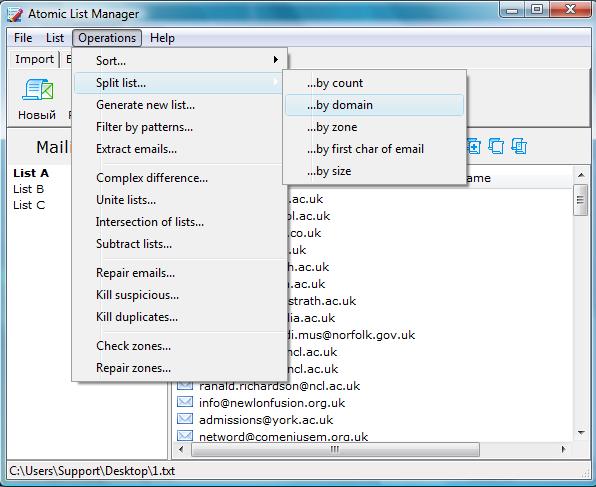
For example, as a result of spliting by count of a list of 11 emails into lists of 4 emails we will get 3 files saved automatically. Two files will contain 4 emails each and third file will contain 3 emails.