The guides collected here will help you with various software questions.

Deleting the addresses from the “Recipient List”
Using this tool you may quickly remove the recipients who do not want to receive your newsletter anymore.
Click
- "Unsubscribe"
- "Mass delete"
button at the “Recipients List” screen. The “Recipients List” can be updated in several steps:
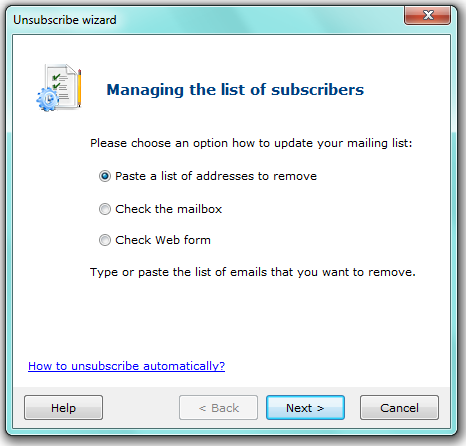
Paste a list of addresses to remove — paste the list of email addresses during the next “Step 2” to remove them from the mailing list.
Check the mailbox — the program will update the mailing list automatically after checking “REMOVE/UNSUBSCRIBE messages”. All the addresses these messages were sent from are deleted from the recipient list.
Check Web form — the program will check the web forms for subscribing and unsubscribing placed on your website. The latest information about un- /subscribing operations is found and the mailing list is updating according to it.
How to unsubscribe autpmatically? — look thruoght the detail information about Atomic Subscription Manager, the list manager.
а) paste a list of addresses to remove
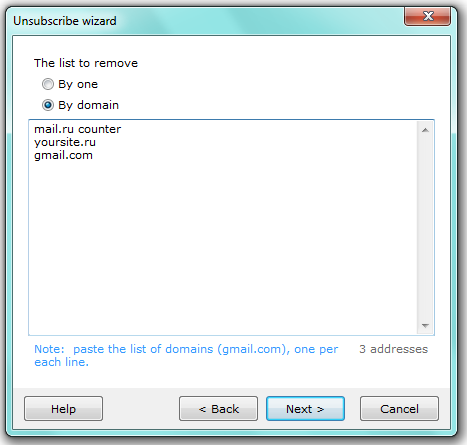
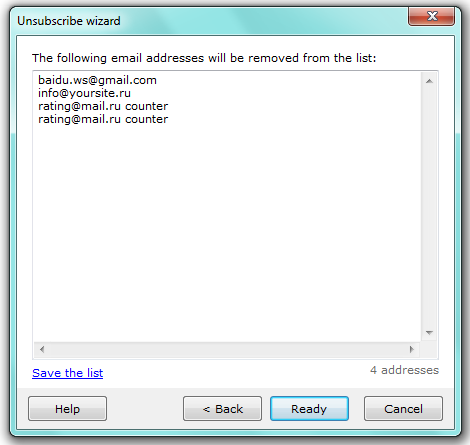
Here you need to provide a list of email addresses and the way of the removal.
By one — paste a list of addresses to be deleted. The Atomic Mail Sender will exclude these email addresses from the currently loaded mailing list.
By domain — specify domain names to be deleted from entire list. The Atomic Mail Sender will exclude email addresses with specified domain name from the currently loaded mailing list.
Atomic Mail Sender removes input addresses from the current recipient list and renew it automatically.
Save the list — save the current list of addresses to delete as a .txt file.
Note. You need to write email addresses and domains manually or insertr from the Clipboard.
b) check the mailbox
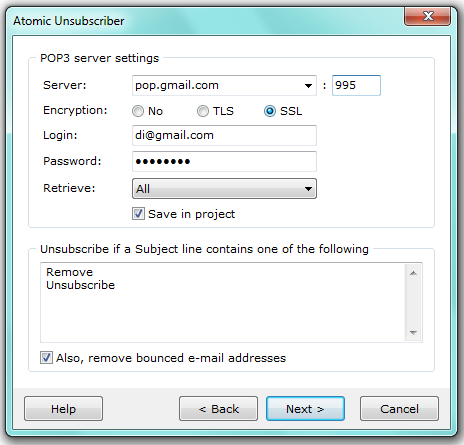
Put the POP3 server settings in the dialog window:
Server — input the POP3 server and the port
Encryption — choose the incryption if it’s necessary.
Login / Password — input your login (email address or name) and password, according to the post service settings and specifications.
Retrieve — choose the criteria for REMOVE messages to recieve. Check in “Save in project” to update the mailing list of the current project automatically.
Save in project — save all the settings for the current project.
Also remove bounced email addresses — if checked in, then all the email addresses the sending fault for are deleted from the mailing list.
Atomic Mail Sender check the mailbox if there are any emails with settled theme for unsubscribing (“UNSUBSCRIBE/ REMOVE”) and remove all the addresses they were sent from.
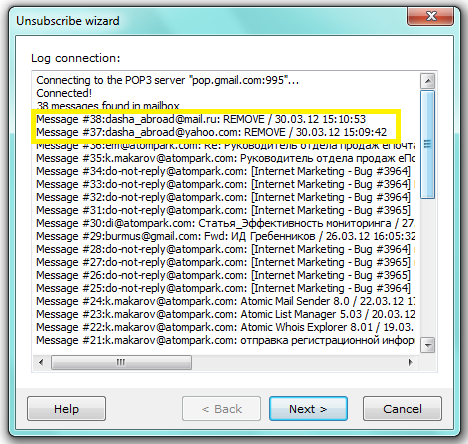
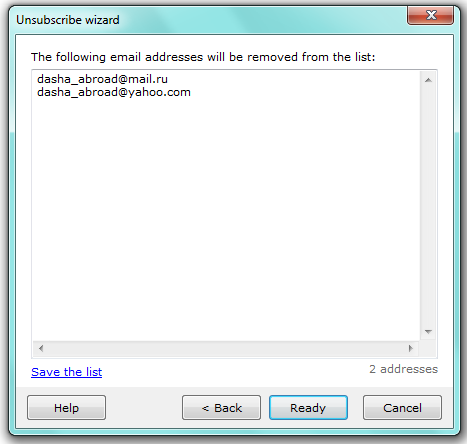
Save the list — save the current list of addresses to delete as a .txt file.
It’s important! All the collected data is deleted from the server automatically.
Back





