The guides collected here will help you with various software questions.

This function is used to remove not needed, suspicious emails. The key words to determine suspicious email can be entered into signal strings field. However, four standard options are available.
Remove emails with:
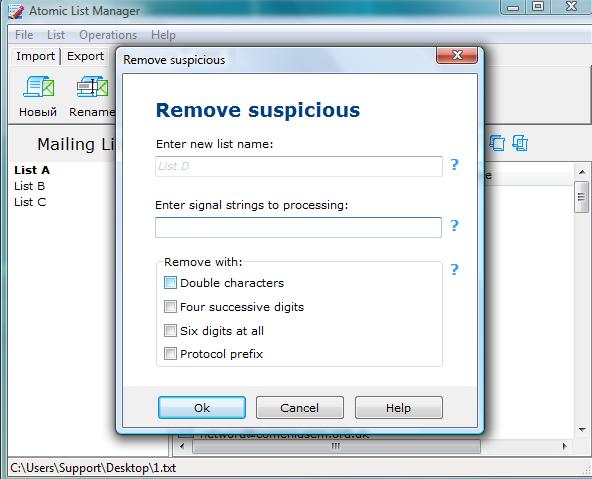
An example of removing suspicious emails is shown below. In the given case webmaster@ and .org were entered into Signal Strings field.
| Original List | Signal Strings | Result |
| zakaz@hot-post.ru alex@smsclub.ru info@goldesign.ru agentX@kgb.org> welcome@termocraft.ru webmaster@ipc2u.de mail@ipc2u.de linksoft@linksoft.ru |
webmaster@.org | zakaz@hot-post.ru alex@smsclub.ru info@goldesign.ru welcome@termocraft.ru mail@ipc2u.de linksoft@linksoft.ru |






