The guides collected here will help you with various software questions.

The option is avaliable in menu
- "Verify"
- "Common Settings"
- tab "Common settings"
This window is intended for configuring the program. Settings specified in this window affect how fast and reliable the program operations are.
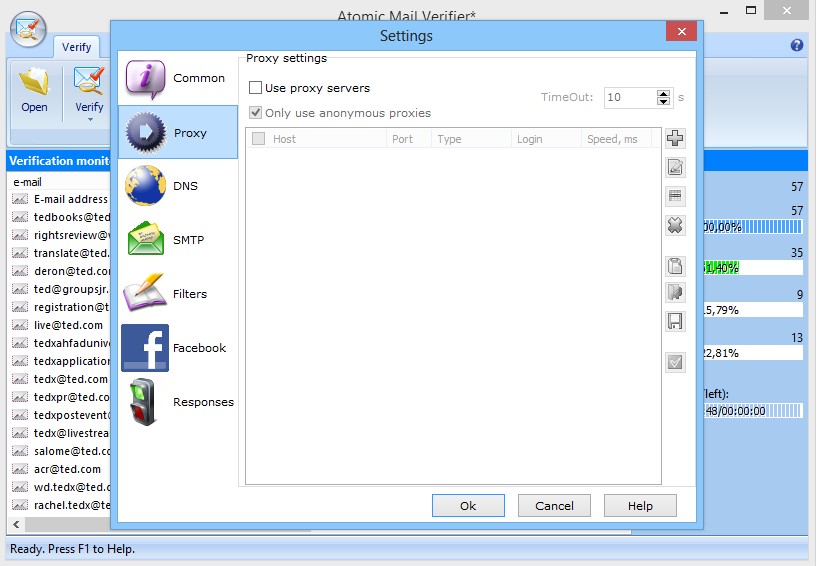
Enable log verification — if this option is settled then the right panel of main window will show the email address checkup progress in details. Complete SMTP email address verification log is displayed only. Log content is lost when exiting the program. If you contact technical support about possible troubles with Atomic Mail Verifier, we recommend to provide these logs (for e-mail addresses with errors in verification).
Enable extended log — will show detailed logs. If it’s not checked in, only simple “Valid” or “Invalid” status will be.
Automatically check for updates — if checked in, the program will offer you to upgrade the current version up to the new one.
Select language — interface language selection.
Back





