The guides collected here will help you with various software questions.

The Wizard helps you create a new search project and enter some limitation rules. The Wizard is the best starting point for using Atomic Email Hunter.
First step: choose the way of harvesting email adresses from the web: by extracting emails from the given site or by searching email addresses on the web by keywords (Atomic Email Hunter will automatically find the best sites for exploring), or extract email addresses from the keyword-filtered information on the specified website.
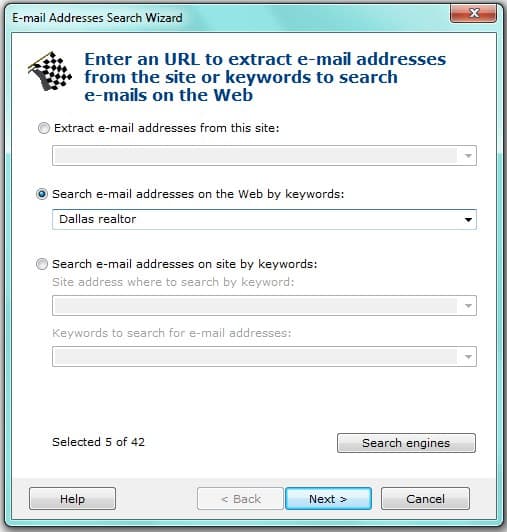
Second step: determinate a URL and the page content filtering rules. These parameters are identical to the ones in “Advanced search options” panel.
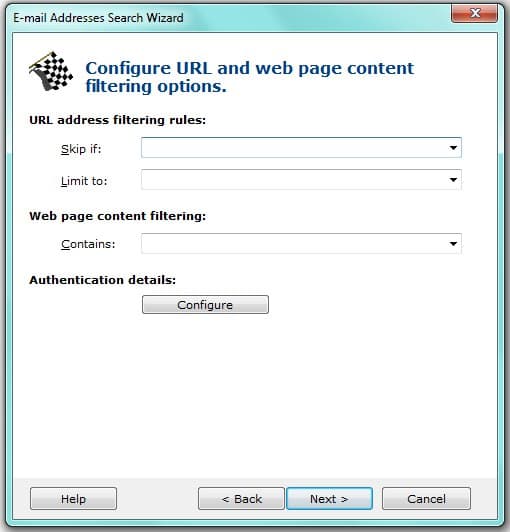
Third step: limit the search domain. The “Hunting limitation”, the “Hunting depth level” and “Hunting depth level of external sites” parameters are identical to the ones in “Advanced search options” panel.
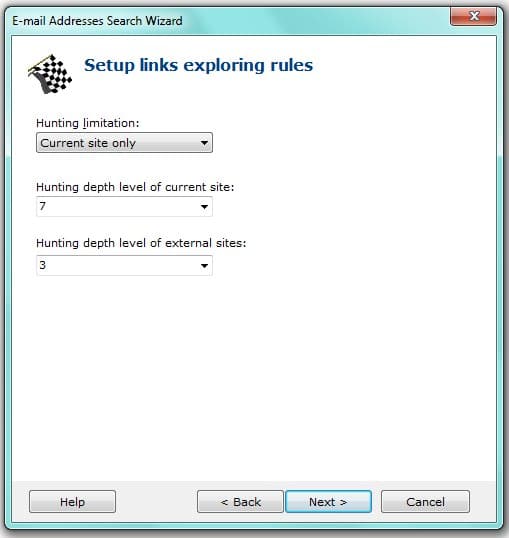 Back
Back






