The guides collected here will help you with various software questions.

This setting is avaliable in the menu
- "Search"
- "Search in list"
Enter or paste a list of the links and / or keywords in a dialog window. Atomic Email Hunter will extract email addresses from all listed pages. Also you may specify some limits (such as in the “Advanced search options” panel)
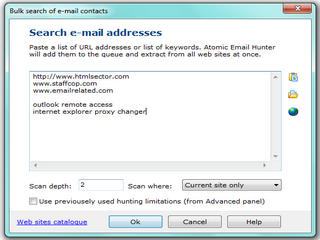
Some important buttons of this window:
“Paste” – press this button to paste data from the Windows clipboard.
“Open file” – press it to load a list of links and keywords from a file.
“Link Generator” – runs a special applet to generate a list of links with one changing numeric parameter.
“Scan depth” and “Scan where” – are the same as “Hunting depth level” and “Hunting limitation” in “Advanced search options”.
“Use previously used hunting limitations” – if this box is checked, Atomic Email Hunter will use the settings from “Advanced panel” when it starts the current search.
“Web sites catalogue” – using the link gives you the access to the Atomic Web Catalogue, the database of websites.
Back





