The guides collected here will help you with various software questions.

The option is allowed in the menu
- "Verify"
- "Open"
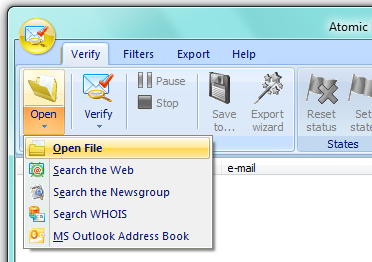
The addresses can be imported in such a ways:
Open file — the addresses can be imported from the files of the most popular formats *.txt, *.doc, *.docx, *.csv, *.xls, *.xlsx.
Search the Web — you start running Atomic Lead Extractor, that gathers contact information from websites and exports the gathered contact information into Atomic Mail Verifier. If the program hasn’t installed yet, you are proposed to install it.
Search the Newsgroup — you start running Atomic Newsgroup Explorer, that gathers email addresses and user names from newsgroups and exports the gathered contact information into Atomic Mail Verifier. If the program hasn’t installed yet, you are proposed to install it.
Search WHOIS — you start running Atomic WHOIS Explorer, that searches contact information through global WHOIS database and exports the gathered contact information into Atomic Mail Verifier. If the program hasn’t installed yet, you are proposed to install it.
MS Outlook Address Book — import addresses from MS Outlook Address Book.
Back





