The guides collected here will help you with various software questions.

Atomic Mail Verifier allows saving checked (i.e. actually existent) email addresses to the most popular formats *.txt, *.csv, *.xls, *.xlsx, *.doc, *.docx. To save checking results one should go to “Exports” manu tab and choose where to save them.
“Save to..” button save the correct email addresses to format *.txt. As a result you will get a text file with reliable addresses on your hard disk. Export example:
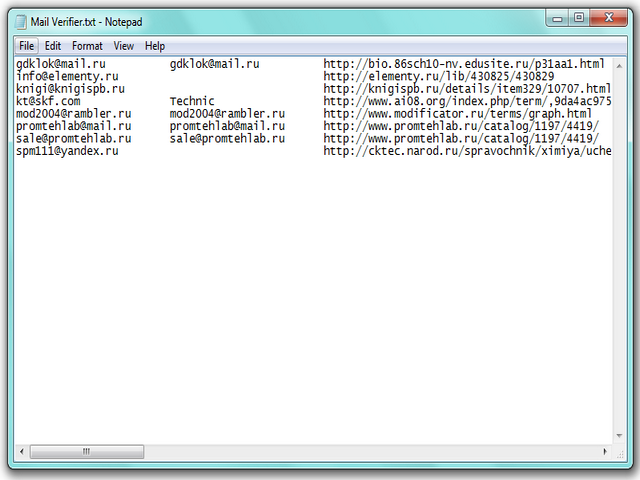
The program allows to copy reliable email addresses into the clipboard and insert them to any other program.
AMV exports the addresses to the new MS Word file. The example:
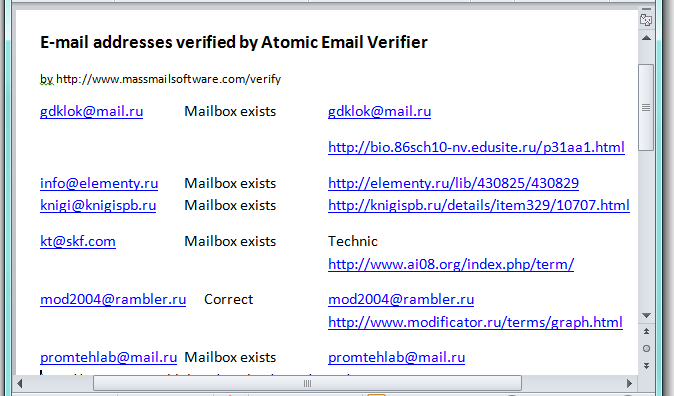
AMV exports the addresses to the new MS Word file. The example:
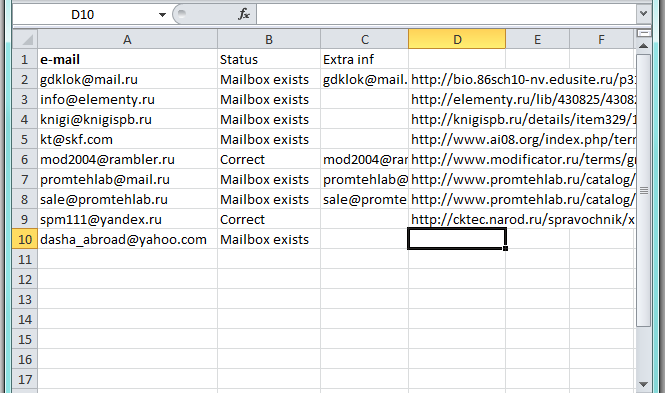
Also read about “Export Wizard” that allows to customize the export. In “Export Wizard” you also may save incorrect addresses or e-mail addresses with other statuses.
Atomic Mail Sender need to be installed before exporting e-mail addresses. If you still don’t have this program you can buy it at our website http://www.massmailsoftware.com/buy/. The example:
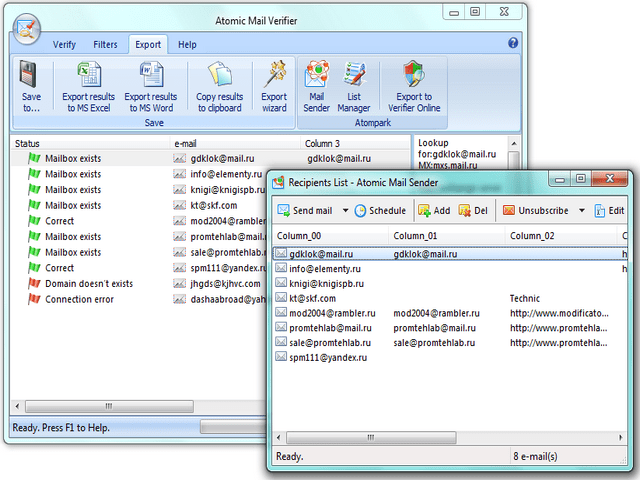
Atomic List Manager need to be installed before exporting email addresses. If you still don’t have this program you can buy it at our website http://www.massmailsoftware.com/buy/. Export example:
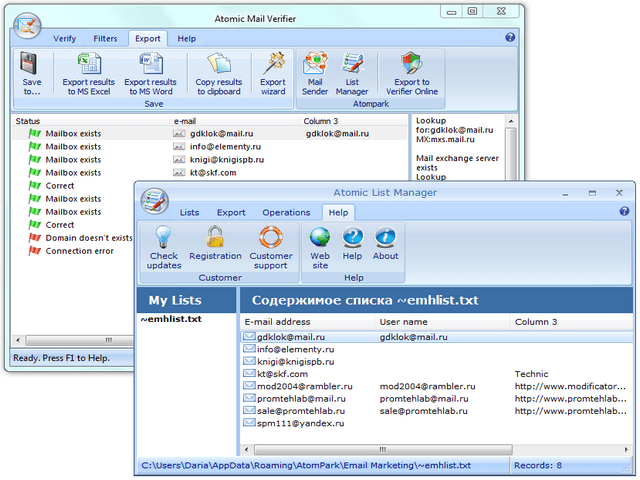
It’s one more service, that program doesn’t contains and you need to buy it separately. If you are subscribed for this service, than just click on the correspond button to export addresses to Atomic Verifier Online
Back





