The guides collected here will help you with various software questions.

To call the dialog window press
- "Message"
- "Message prorerties"
“Show more properties” helps to edit and concretize all the properties of the message.
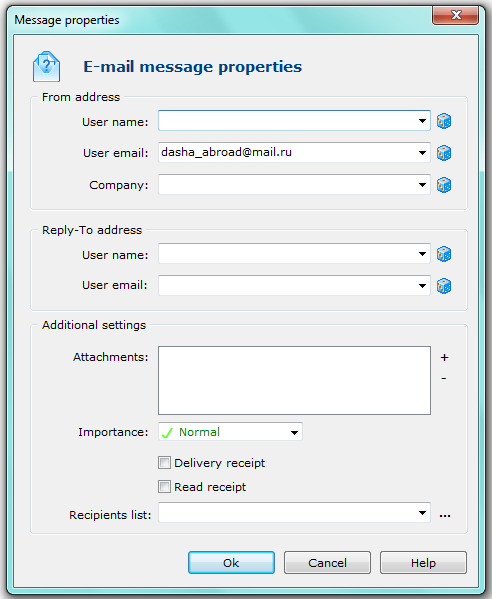
You should specify some message properties here. They are:
| Field | Description |
| From address | The sender’s name and email address. The recipient will see it in his email client and reply to this address. Company name also can be defined here. |
| Reply-To address | Data used as a ‘reply-to’ address. By default, it should be blank, if you do not need than use alternative e-mail address for the communications. |
| Attachments | Attached files. You can attach files of any type. |
| Importance | The importance of the message. It can be a message with a high, low or normal priority. |
| Delivery receipt | Request for a receipt that the message is delivered. This report is sent by the recipient’s server (yahoo.com, aol.com, etc) |
| Read receipt | Request for a receipt that the message is read. This report is sent by the recipient’s mail client (Outlook, Eudora, Thunderbird, etc) |
| Recipients | The path to the file with the “Recipients list”. It’s an optional field. If you specify the file name, Atomic Mail Sender loads the list of addresses automatically when you open the message next time. |
As you see, message properties are the same as in Outlook. The only new field is “Recipients”.
Back





