The guides collected here will help you with various software questions.

Atomic Mail Verifier (AMV) is a program created for checking whether an email address exists. AMV gives an opportunity to remove invalid addresses from the recipients list for target delivery.
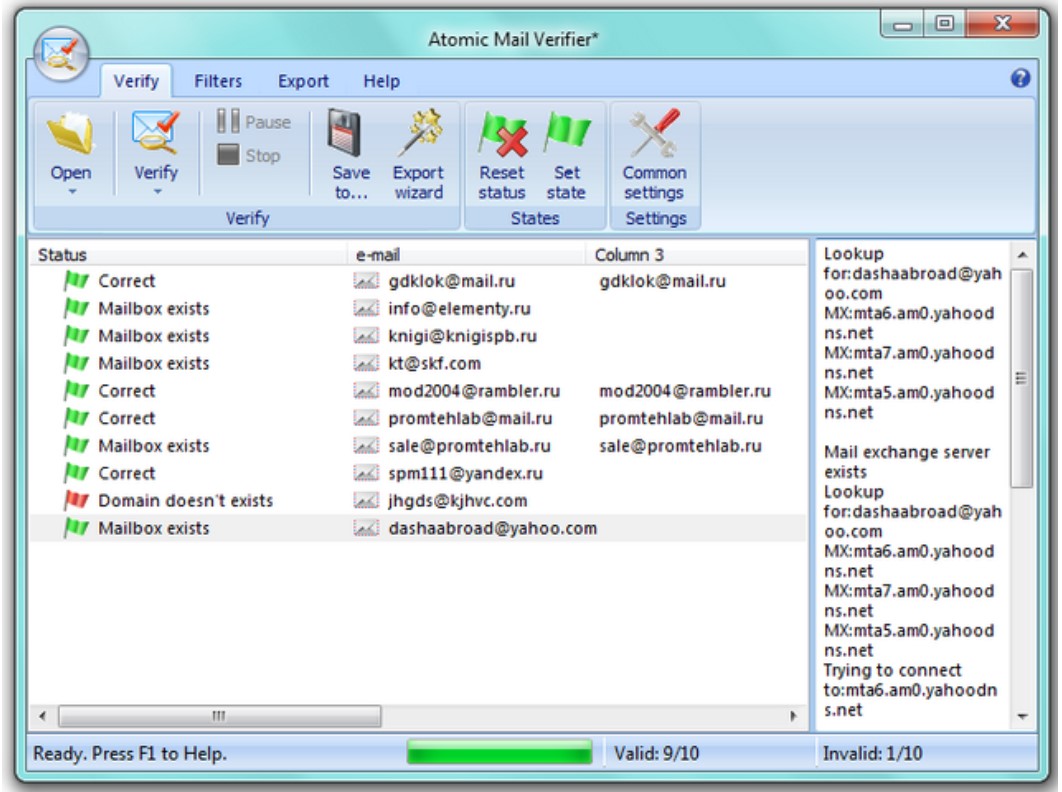
There are four main options to work with email addresses:
Importing addresses into the program. AMV reads the list of email addresses contained either in a file (text file, MS Office, Open Office), Outlook address book or in Windows Clipboard. Besides, you may import a search results list from Atomic Email Hunter, Atomic Newsgroup Explorer or Atomic Whois Explorer. Email addresses in the file can be located each in a new line or sequentially separated by commas (so called csv-files). Addresses can also be in “Mr. First” format. The application understands such spelling correctly and even checks it for correct syntax on the fly. Look for more details in the “Import addresses” manual chapter.
Verifying addresses. The three check up levels can be performed:
The program allows to verify addresses on the selected level or on the all levels together for better results. Please, go to the appropriate manual section to learn more about email addresses verification basics in Atomic Mail Verifier
Filtering. The program allows to set the rules for selected addresses and to search for the addresses through the list.
Exporting. After verification is over, you get the list of the reliable email addresses. The results can be saved to the clipboard, text file, MS Office (Word, Exel) or transferred to Atomic Mail Sender, Atomic List Manager and Atomic Verifier Online.
You can check the addresses manually by using a command line. Look through the appropriate manual section “Command line“.
To buy the program go to http://www.massmailsoftware.com/verify/.
Back





