

Secure Sockets Layer certificates, commonly known as SSL certificates, are a must-have security mechanism for modern users as they establish a secure connection between the Internet server and browser. Also called Transport Layer Security, this secured connection helps send payment information, passwords, and other private and sensitive details without any risks.Earlier, web stores used SSL certificates to get payments from customers via encrypted gateways. However, the popularity and use of SSL increased exponentially the moment Google made it a ranking factor for websites in the search engine results pages. Thanks to this unique combination of security and SEO, SSL has turned into an indispensable resource for any modern site.

This is the go-to resource for online users interested in getting their hands on a free SSL certificate. Launched in 2016, this open-source, automated site is a boon for website owners who want Transport Layer Security solutions that are not just free, but also easy to install and update. Earlier, encrypting the traffic flowing into the site cost a lot of money. But Let’s Encrypt provides the same benefits free of cost and eliminates the complexity of maintaining security certificates thanks to automated processes.
Let’s Encrypt users also benefits from the availability of detailed documentation as well as extensive community support. Plus, Google Chrome is a platinum sponsor of Let’s Encrypt, which means you won’t have to worry about your site getting distrusted shortly. On the other hand, if you were thinking about acquiring a Symantec certificate, such as GeoTrust, VeriSign, RapidSSL, keep in mind that these failed to comply with CA/Browser Forum Baseline Requirements, and will be distrusted by future updates of Google Chrome. Thus, it is surprising that a free version of an SSL certificate offers more benefits than a paid service.
The 90-day validity period of SSL certificates from Let’s Encrypt may seem a bit on the shorter side, especially when compared to other SSL certificates. But it more than makes up for it with improved security features, as a key change is mandatory after a three-month period.
One major benefit of availing the free SSL certificate from Let’s Encrypt is the noticeable absence of downtime. This is because of the ACME protocol performing the server validation.
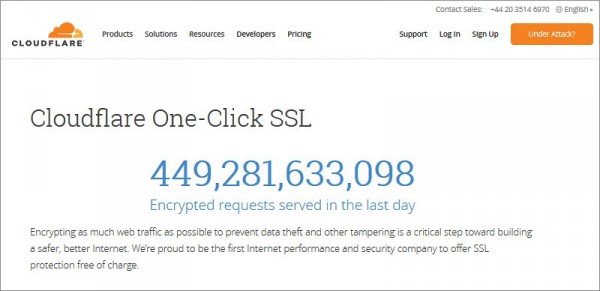
A content delivery network (CDN) and security provider, Cloudflare offers SSL encryption for users. For Cloudflare account holders, SSL can be enabled for free. The flexible SSL service eliminates nearly all the hassle of implementing an SSL certificate directly on the site. The site hosts a cached version of your personal website on its servers and secures the connection to the visitors via its own SSL protection. As a result, Cloudflare provides the necessary amount of security. You simply need to update the DNS record to access Cloudflare’s name servers.
So, you achieve an SSL-certified website without paying a single cent. There are no hidden details or fine print. The service provides more improved features when upgraded to a paid plan, but the base level SSL service available for free is more than up to the task.
Implementation can be completed in minutes. Once the DNS records are updated, the SSL service from Cloudflare will be enabled. This means you will not have to waste time unnecessarily, trying to figure put additional configuration issues or updating the server configuration. Moreover, implementing forced HTTPS rewrites and HSTS can be carried out directly via the Cloudflare dashboard. As a result, your involvement in the entire process is minimal at best.
Apart from SSL security, HTTPS implementation in the Cloudflare platform can provide various additional services to preserve PageSpeed scores as well as reduce page loading times. While Let’s Encrypt and other traditional HTTPS implementation processes have a negative impact on the page load time of your site, Cloudflare provides a way to auto-minify HTML, JavaScript, and CSS, AMP, and a Rocket loader for quicker JavaScript load times. The combination of these features prevents any deterioration in the page load speed of your webpages.

SSL For Free site issues SSL certificates to users without any charge. The non-profit certificate authority is extremely popular among every browser user. One of the key benefits of this SSL certificate is how the user data gets protected against internal and external threats. As a result, SSL for Free has earned the respect and trust of all the users. Because almost every browser uses it, the search engine ranking improves drastically as well. Immune to various types of website hacking attempts, SSL for Free uses the same ACME client as Let’s Encrypt and enables users to add up to 100 domains or subdomains in one certificate. As soon as the document is created, the private keys get deleted.

Comodo offers a free 90-day trial period. Every major browser recognizes the premium certificate issued to users by Comodo. What’s more, the digital certificate authority decreases the amount of paperwork considerably, and no green bar is visible in the Internet browser. At the same time, a single SSL certificate from Comodo is capable of offering security for up to 100 domains. Specially designed for MS Office and Exchange servers, Comodo provides unlimited server licenses with priority phone support.
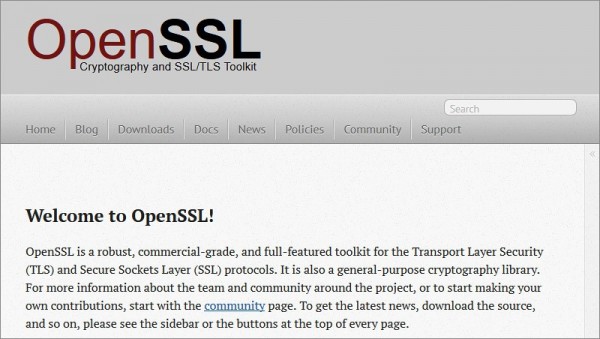
This open-source toolkit for TSL and SSL protocols gets distributed under Apache-style license. Usage is free for non-commercial and commercial purposes. Open SSL is ideal for personal use and offers an encryption transport layer atop the normal communications layer. What this means is, Open SSL becomes intertwined with various network services and applications. However, be sure to generate a new self-signed certificate that represents a Common Name to be validated by your site.

The original producer of Startcom Linus OS, StartCom has been in the SSL certificate business since 2005. Apart from a free certificate issued for personal usage, StartCom SSL certificates feature a decentralized certification system for validating digital certificates. What this means is, the user can receive his/her certificate by validating the domain ownership and enjoy unlimited class 1 DV SSL certificate for free. This makes StartCom a welcome choice for personal blogs and websites.
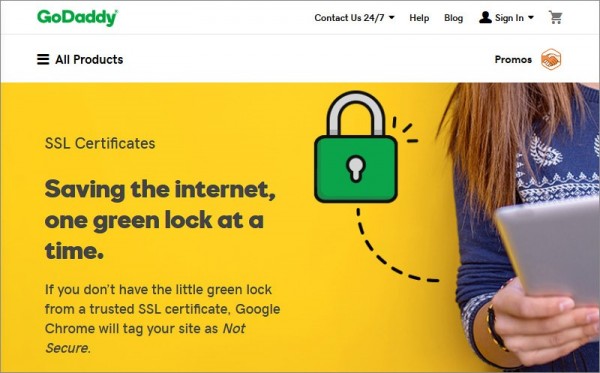
GoDaddy has earned quite a reputation in the industry for providing SSL certificates to users who require them. In fact, they are not charged at all for the service if the user already has an open source project. The free SSL certificate remains valid for a year.

This is a public SSL certificate provider that offers a 90-day free trial period to online users. The domain can be validated within 5 minutes by the smooth and user-friendly automated system, thereby eliminating wait times and unnecessary paperwork. The SSL certificate remains compatible with every major browser and supports a variety of mobile and smartphone browsers too, including Opera, Chrome, Safari, and so on. The free SSL certificate is given to the user without any callbacks or face-to-face verification. Thus, the whole procedure is fast and simple.
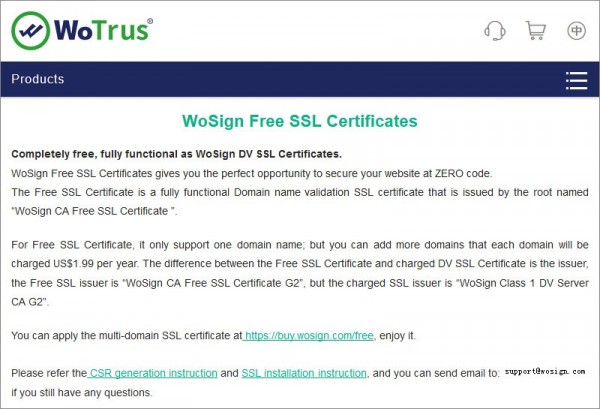
This authority offers SSL certificates that remain valid for two years without costing a single cent. Supporting the SHA2 algorithm, the WoSIgn CA Free SSL Certificate G2 issues the certification.



Subscribe to us and you will know about our latest updates and events as just they will be presented





