
Google Chrome has earned the trust and love of millions of users, including mine. We like it for its concise design, simplicity, and efficiency. But the greatest power of this browser is in its additional features - plugins, extensions, etc. With the help of which you can transform the program into a full-fledged mini-office, where everything will work for you.
In this article, we will talk about top Chrome web-store extensions, which will be the great assistance to the Digital Marketing Specialist and all those who work online.
Outreach is a digital marketing type of activity, the essence of which is to communicate by email in order to get strategically important contacts.
For a successful start of communication with any person, you need to have an idea of who he/she is. Explore available information about his place of work, interests, age, etc.
The following extensions will help you with this:
Discover.ly\Rapportive
The prior function - search for information about the person.
Initially, Rapportive was a leader in Client "info-tracking". But, after it was bought by LinkedIn, the popularity of the add-ons was significantly shaken, giving way to Discover.ly.
The functions of the last one are reduced to:
If you are interested in the professional activity of a person - use Rapportive. This extension will help you to see the client's position, company name, projects.
Clearbit - find and contact people you need without leaving Gmail
Features:
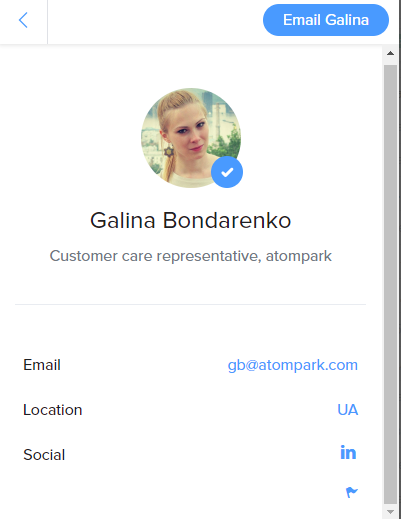
Email Hunter (Email Extractor)
An all-seeing browser extension aimed to help you in the search for potential clients. In a couple of minutes, you will receive a list of email addresses, which is displayed in the upper right corner of the program.
How does it work? Enter the website you want to extract email addresses from, click on the extension icon and copy the results.
Advantages:
The extension is part of a professional program for email addresses extraction - Atomic Email Hunter.
Perfect for those who are used to track the results of their email activities. With the help of Email Tracking extension, you don't have to guess about was your email opened or not.
Main feature - The tool shows which emails have been read, how long ago and how many times.
The tool allows you to mark and organize correspondence in your mailbox. You can configure by what parameters should be mail filtered.
For the best deal effect, it is necessary to combine the client engagement methods.
Atomic SMS
Your customers don't read your email as often as you do, so remind them of yourself with a short message.
Advantages:
This Chrome extension is a part of the bulk text mailing service functionality - Atomic SMS Sender.
Here is a list of top Chrome extensions for work with the text.
Features:
You can check the text directly on the tabs of the browser where you write it, or open it separately and conduct a full analysis.
Weakness - the majority of advanced features are held behind an expensive monthly paywall.
LanguageTool - Grammar and style checker
How does it work?
On the web page you work, click the extension icon and get a detailed stylistic and grammatical analysis of the text you've typed.
Advantages: LanguageTool finds many errors that a simple spell checker cannot detect, like mixing up there/their, a/an, or repeating a word. It can also detect some grammar problems.
How many foreign language materials we meet on the web-space? Do all of your partners email you in English?
Features: Translate foreign text to your native language (in the settings bar you can choose the variant you want to get translations on).
All that you should do “to understand the understandable” is to click the translate icon on the browser toolbar or the icon next to the selected text.
One problem - It isn't compatible with Google Docs. Weird, Isn’t it?
This Keyword Tool saves your time using Adwords Keyword Planner for SEO text optimization. Perfect for those who are engaged in text optimization without the help of an SEO specialist.
Features: displays keyword research data beneath your Google search term box as well as a list of related keyword data in a sidebar.
That's what I used in keywords selection for this article:
Easy screenshots for text illustration.
How does it work: Select an area of the screen that you need, copy the image to the clipboard, save it or upload the screenshot to the server and save a link for permanent access.
Additional features:
That's all for now. The second part of the article will be devoted to a selection of chrome extensions for SMM and SEO specialists.
Are there any other Google Chrome extensions you’ve used to help improve and accelerate your own outreach and text creation timelines?
Let us know by leaving a comment below!



Subscribe to us and you will know about our latest updates and events as just they will be presented





