
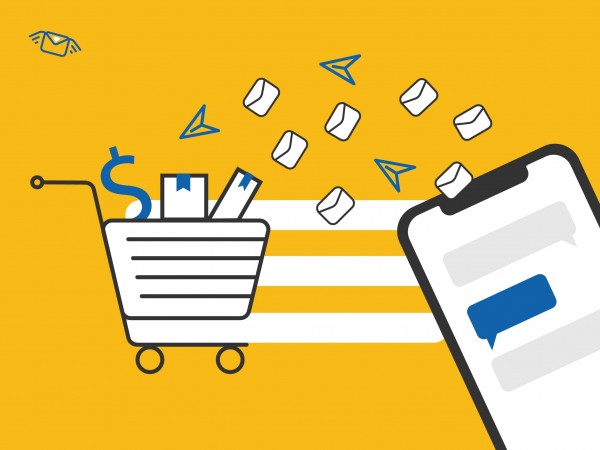
The conversion goal of a website form isn't just a sale. Sometimes even an email address into the database will be useful. Convenience of the form is an important moment for a campaign success. There is only one tool to make a good user experience via your email sign up forms, so it should not be missed. Let’s see how.
KISS means Keep It Simple, Stupid. The principle of KISS may literally be interpreted as build your forms as simple as possible as if for the real fools that do not know what to do anything out there on your website. Just accept the fact that your users won't think like your designer or programmer. They may not understand you. Keep it simple and intuitive. Always. For example:
An email sign up form template, simple as hell right? But still highly converting
Hints are not bad, but when there are too many of them, they will work against you. If you make too many email form reminders, you are unlikely to end up with it. Most likely, the user will simply click on the cross on the tab and find an alternative. Pop-up calls to action may also affect a site's rankings. Since January 2017, Google has been punishing those who abuse pop-up forms on mobile and responsive versions. So be careful. For example:
Retrieved from Pagely
The location of the form title in relation to the input field may be an obstacle to filing it in faster. Thus, to make the form reading process faster, have a try to place such title field above it and align it to the left:
Long forms with titles above the input fields look large and unwieldy and may be frustrating for users. To visually reduce the form, place the titles of the input fields in line with them.
Try alternative calls to action in your forms. Sometimes, for smartphones, call-to-action wording should be adapted. For example, from the phone, it is easier to click on the number and immediately make a call or write to e-mail. But what about web versionform CTAs? Are they the same understandable?
Use various calls to action, not just fill out a form or similar. To do this, do not forget to make all phone numbers active, as well as email addresses, etc.
Asking for a password twice may be extremely ineffective and decrease your form converting. In fact, the request of re-entering the users’ passwords is necessary so that the user may not make a typo while changing the password. So, try adding something like a "Show Password" - this may help to increase your conversion rate and overall form performance.
Thus, it is more efficient to add the button that gives a hint or the Showing Password option button. With this approach, there will be no need to re-enter it.
If you need to collect a large amount of information about a user via your high-converting signup form, for example, during the checkout process, then it is worth comparing the effectiveness of long versus multi-step forms. The type of form you use can have a big impact on the interruption rate (the number of users who started filling out a form but didn't finish).
Cart combined with a payment form is one of the best practices
So, try changing the number of steps in multi-step forms to a necessary minimum. By exploring conversion funnels in Google Analytics or similar tools, see where customers stop filling out step-by-step forms and eliminate the obstacle.
A common mistake when creating text for task-oriented forms is the abuse of yes / no dialog boxes. Dialog boxes with yes / no or confirm/cancel buttons often do not reveal the context. A classic example is the file delete dialog in Windows. Simply by looking at the buttons, the user will not extract any useful information:
Don’t do it like that
When formulating the questions for the questionnaire and putting them into the forms for a variety of purposes, it is better to try dividing them into a couple of separate groups. For example, the first is all with the questions for conducting behavioral research: what are people doing right now, do they have any problems with anything, and how do they solve them? The second is questions to study the user experience with your product.
A Stripo email sample with a pool
Begin your interview with questions that will help you understand the person's mood, problems, and decisions. Then ask questions about your product experience. It is very important to draw a line here; if you have the opportunity, it is better to conduct these interviews at different times. And of course, gather email information in the meantime with the best email sign up form examples and practices.
Gathering emails via high converting forms is one thing, but keeping your data lists clear – is another. Always reassure the emails you’ve got are real and active via tools that help verify email addresses and build high quality lists for your email campaigns only.
Few people like filling out forms because it's boring or takes too much time, etc. What to do with it, and how to maximize your conversion rate is what’ this is all about.
Contact forms are a great way for attracting potential users and the key to the growth of online sales. Forms affect income indicators, the rate of change of a business, and even its life span or even more. That is why it’s so important to use the ways to create high converting email sign-up forms to gather email data from the users with maximum comfort for both email marketers and the users.
Do not forget to apply mailing software to improve your data analysis or use mailing list software for arranging high-quality email campaigns and achieving great results.



Subscribe to us and you will know about our latest updates and events as just they will be presented





