
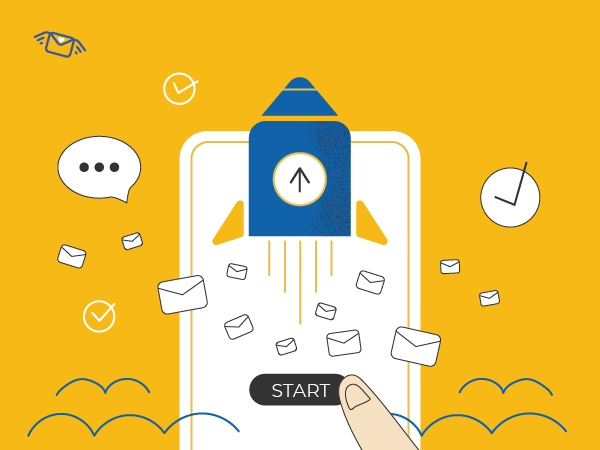
A transactional letter is a reaction letter to certain actions. Remember how calm it becomes in your head when you open an email with a confirmation of the purchase of plane tickets - they give you confidence that the money has not flown away, but you will definitely fly away somewhere. So, what is a transactional email will be a point of discussion.
What means transactional emails? These emails are collected automatically based on customer information. They can be divided into several types of transactional emails:
Registration:
Payments:
Alerts:
Orders:
Subscription:
What is the difference between transactional and other emails? The difference lays in the fact that in transactional emails, the main focus is on the client and the actions that he performed or that affect him. The purpose of transactional emails will always be to notify the users that something that they've triggered has been accomplished.
Content and marketing mailings are primarily about the product, its advantages, and ways of using it. The purpose of such mailings can be user warm-up, purchase motivation, training, or something similar.
It is also vital to distinguish between the transactional mails and other bulk emails. If we mean mulk mailings, they are sent to every recipient at the same time. Transactional emails are more likely to be sent immediately after certain actions that a specific user has performed (or that are related to him) are accomplished.
Transactional emails are just as important as marketing emails. Here's why:
According to Experian, transactional emails are opened 8 times more often than any other email, and they can generate 6 times more revenue and grow your business.
This looks like a good reason to work on transactional emails, doesn't it? Please try not to overdo it with transactional emails. Otherwise, there is a risk of becoming the hero of email marketing rotten tomatoes.
Transactional or service letters are automatic emails related to targeted customer actions, i.e. transactions. For instance:
Email newsletters have been one of the main sales channels, so we constantly work on their efficiency and cost optimization. The biggest discovery may be a transactional email. How to work with them correctly and why they are so important?
Why transactional letters are so important to the client and your business?
They help the client to complete the targeted action. For example, confirm the registration, pay for the goods, restore the password, etc. In such cases, the bill goes on in seconds and without transactional vs commercial email, you can simply miss the client.
The clients should have quick access to important information for them: what items were in their order, what discounts were there, whether the payment passed, etc. This will reduce the load on the hotline and increase the client's confidence in your company.
Timely and informative emails are essential to show the client that they are being cared for, which means they help to increase their loyalty and satisfaction.
Notification emails differ from promotional emails both visually and in their content, since their main purpose is to convey important information to a person. Therefore, there are certain requirements for their writing and design. Here are the examples of triggers with good design & content:
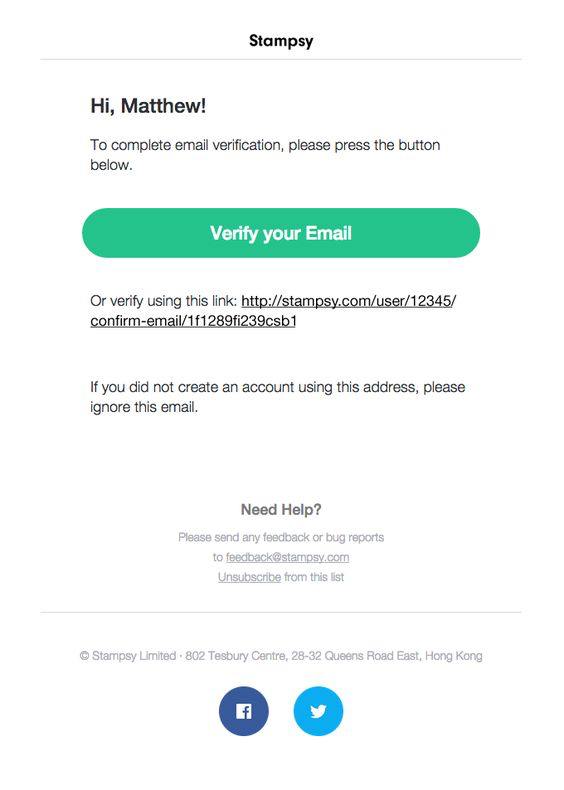
Source: Stampsy
Product Hunt congratulates the user on their new contributor status with this transactional email vs marketing email:
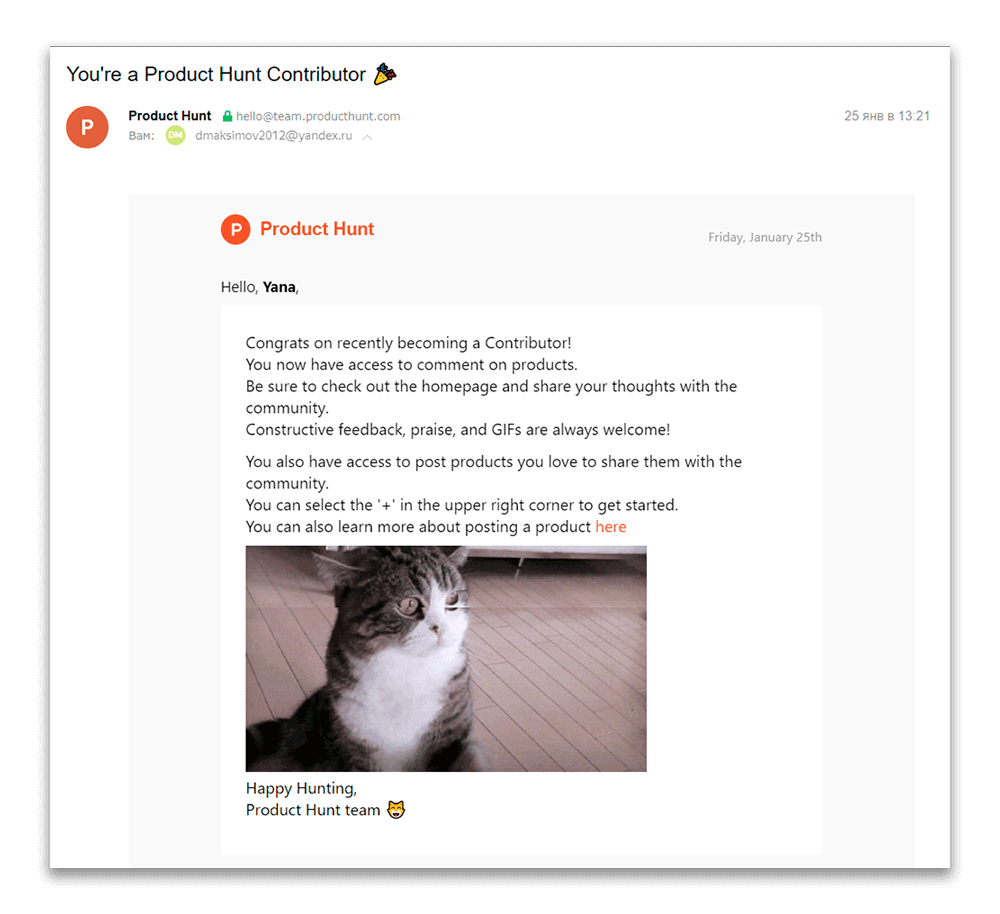
Source: Product Hunt
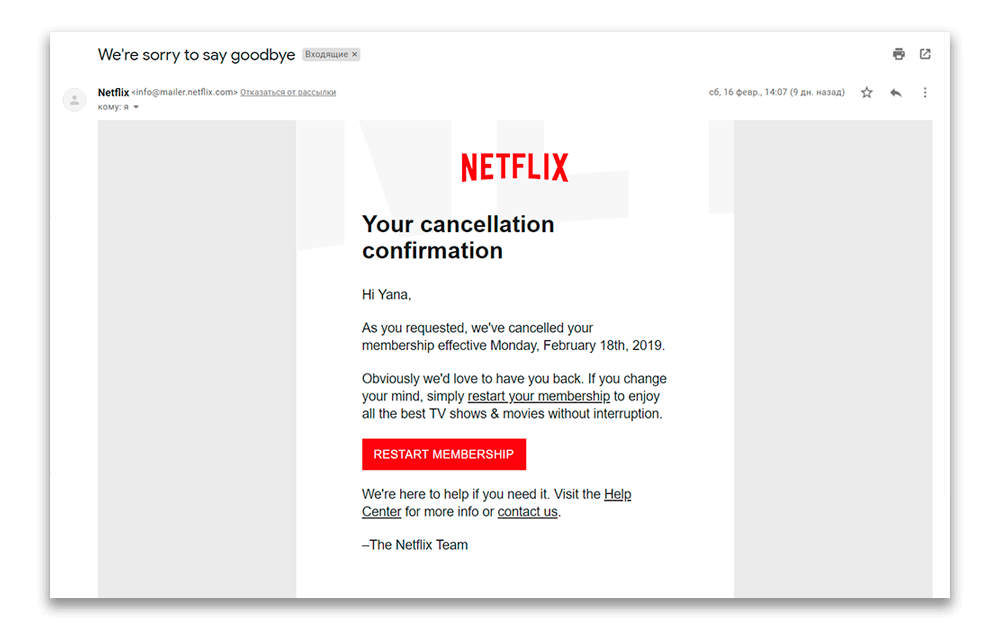
Source: Netflix
And this is how Netflix says goodbye to users who, after the end of the free trial period, decided to create another account and watch TV shows to leave the platform for free:
The logic for sending letters like that should be clearly spelled out; there should be no internal contradictions in it. Map out the main client activities for which it is needed. If you can't start all of these emails at once, highlight the most important ones and launch them first.
For instance, an email about password recovery, order confirmation, etc. Start the rest of the letters gradually.
Provide the technical possibility of promptly making edits to the letter content and the sending logic. This will help you respond quickly and respond to customer needs. Simple edits (replacing the link in the letter, adjusting the order data in it, etc.) can be made by the marketer directly in the ESP. For more complex cases, you will need the prompt help of an IT specialist.
The letter must come ASAP. 1-2 minutes for a password recovery email is already very critical! It is important that your ESP and backend development allows you to instantly react to customer actions. If not, there is work for your IT specialists
The sender's name should help the user identify the company, and the subject line should help the user identify the email type. Write simply, clearly and to the point - in the first place should be the information this letter was created with. Of course, you can supplement the letter with promotional offers, but it's better not to get carried away. Most often, people are pleased when they are addressed by their first name. Use this in your transactional emails to delight your customers.
The letter should not go to spam. It is better to keep track of the percentage of user complaints about spam, and also to ensure that your letters do not get there automatically. It is best to send all TPs from a separate domain. Then complaints about marketing emails will not affect the reputation of the domain for transactional emails, and thus their deliverability.
The content of the letter should be relevant and well-developed from a design point of view.
When developing a TP, look at it through the eyes of the client. And test it on employees who are not involved in the development of such letters, but rather on those who are very far from marketing. Determine in this way whether all the important information is in the letter, whether it is easy to find it, what is missing, etc.
Clearly lead the client to the target action. Don't distract them with unnecessary information from best transactional email services!
Get designers involved in creating transactional emails to make them a pleasure to look at. Optimization for different types of screens is also a must. Remember that users read your emails from a wide variety of devices, and take care of a responsive layout for everyone.
Think over and customize the process of processing customer responses to triggers via mass mailing software. You can set up a redirect of messages from clients to your operators or automatically create a request in your ticket system with an email notification to the client and transfer it to another message thread to continue the correspondence.
For example:
A customer sent a response to an order confirmation email. Your ticket system has processed this request and sent it a notification in a separate email thread: “Good afternoon. Thank you for contacting us. We have registered it under number 12345. Our manager will soon answer your request. We ask you to conduct further communication here."
Clients often respond to triggers, so it is important that such requests should not be overlooked. The clients should stay confident that they have the opportunity to seek advice in the case they have some problems with the actions described in the letter and the consequences they may face if not react to it.
Remember, analytics is the key to your success. Therefore, analyze and test your triggers to be sure that everything works correctly.
For convenience, you can set up a dashboard where all data on letters and automatically calculated metrics will be pulled up. There are two main email analytics tools: ESP and Google Analytics. To correctly collect data for analytics in GA, you need to correctly configure UTM tags.
And here are the ESP metrics you need for analytics:
Track open rates, clicks, and complaints across devices and email services from sending transactional emails. This will sure to allow you to quickly identify and respond to errors, if any.
For example, you may notice that Gmail users have a much worse opening rate, or that iPhone users click fewer buttons, etc. Perhaps the point is a small technical error, or maybe something more serious.
In the end, mind the definition of a transactional email. Transactional notifications require a quick response. Their main task is to provide timely information about terms of service. A person should quickly find out that, for example, if payment has arrived, so as not to get nervous and not to contact support in a panic, etc.
A transactional letter is an example of conciseness and is generally not intended to email marketing to advertise a company or its products or services. But in some cases, you can add some promotional information if appropriate. You may briefly mention other offers that customers might be interested in.
Only the ratio of transaction data to advertising should be in favor of notification. That is, 80% of the text is devoted to information that is important for the client, and only 20% - to advertising. Also, do not forget to apply professional email list management software to make the process easier and more fruitful when it comes to email campaign effectiveness and its measurement.



Subscribe to us and you will know about our latest updates and events as just they will be presented





