
Marketers have been racking their brains to update Gmail during the past 8 years.
Adding the folder sorting, the email providers provoked a fiercer resistance than the Battle of Gettysburg.
But no matter what tactics email marketers come up with to bypass the given algorithms and avoid the "Spam" or "Promotions" folder, Gmail filters emails mercilessly. So what can we do? Accept or continue to fight for "Primary" messages?
Let's figure out how to get emails to a specific Gmail folder and enjoy the sales.
In 2013, the news that Gmail introduced additional folders have made everyone stir their stumps. If earlier marketers dreamed of "Primary" and were afraid of "Spam" like fire, now there is a worse monster — "Promotions". But is the devil so black as he is painted?
According to Return Path, when users go to Promotions, they are ready for the offers and for purchases. Many marketers may argue: “So what, that they are ready? People don't go to the Promotions folder”.
Is it so? Let's turn to the unchanging referee — statistics.
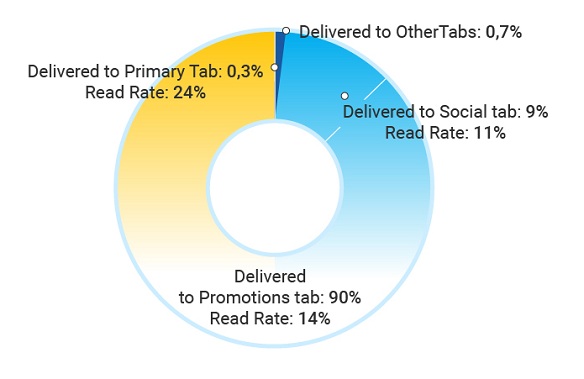
Return Path investigation shows how often users check the Promotions folder.
As you can see, the opinion poll showed that not everything is so terrible. People open the “Promotions” folder, some even several times per day.
If the email is in “Primary”, then the chances are high that the recipient will read it.
But what should be the letter to be in the coveted folder? There are several tricks for this.
Resourceful marketers add a column to the mailing body with a request to move their letter to the "Primary" folder. Thus, all subsequent brand emails will follow the same route.
How to ask the reader to move a letter to "Primary"
Words like “buy”, “discount”, “sale” shout: “Hey, Gmail, and we want to get into the“ Promotions ”. Google will gladly fulfill this request. If your goal is the Primary folder, avoid these words both in the body of the email and in the subject line.
How to fix the situation:
To prevent Gmail from suspecting too much, create the impression of a friendly communication. At the end of the letter, ask the recipient's opinion, as is usually the case in personal correspondence.
If marketers have come up with a formula for the perfect letter, they haven't released it yet. But they opened the door ajar and said that the optimal number of links is 3-5 per letter.
So it is worth excluding elements such as:
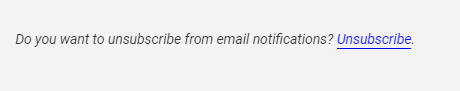
Of course, all this does not guarantee a 100% result, because it is impossible to take into account all 550 message sorting parameters.
To increase the chances of getting into "Primary", use special software for email campaigns Atomic Mail Sender. Thanks to the Spam Assasin function, the program will analyze the finished email and give a rating. The lower the score, the higher the likelihood that the letter will end up in “Primary”.
How to run an email campaign test
Email spam test results
It is also possible to automatically substitute words, text, pictures. Using it, you will increase the number of letters in the "Primary".
How to personalize emails
If you still agree with the idea of Gmail and do not oppose the "Promotions", do everything as in the previous paragraph, but exactly the opposite.
Here are some reminders:
If you are delusional with “Spam”, then we will help you in this case. Catch tips on how to plunge into the waters of oblivion.
A couple of examples of which email campaigns are considered spam:
An example of "how not to do email"
Typical spam email
Such bright letters end up in the "Spam" folder. Pay attention to the text. Feel free to offer loans, money making and other shenanigans.
P.S. You'd better not do that, because there is nothing good in Spam. There is only devastation, the damaged reputation of the sender and the brand.
Preparing a mass email campaign already takes a lot of effort, and Gmail has added fuel to the fire. Adhere to the above rules, and then you will not be afraid of sorting letters into folders in Gmail. Which folder is your target: Primary or Promotions? Answer in comments.
Send your emails directly to the “Primary” with the Atomic Mail Sender
Test the program during the 7 days for free



Subscribe to us and you will know about our latest updates and events as just they will be presented





