
 Each email marketer is aware of the need to segment subscribers. Doing this without an ordered contact base is nearly impossible. First, to segment base you need to manage your mailing list: delete unnecessary, split into folders, etc. You can try to do this manually, but the larger your base, the more time you spend. Fortunately, there are special programs for managing subscriber lists that will do all the work for you.
The Internet offers us a wide selection of mass mailing programs and services for any of our needs. But the greater the variety, the more difficult it is to choose.
If you are looking for a suitable tool for managing multiple mailing lists, you almost found it. I did a little research on list management software including tools for managing multiple subscriber lists. Then I tested each one with my own hands and am ready to talk about the advantages and disadvantages of each program or service.
But in the end, the choice is yours!
Each email marketer is aware of the need to segment subscribers. Doing this without an ordered contact base is nearly impossible. First, to segment base you need to manage your mailing list: delete unnecessary, split into folders, etc. You can try to do this manually, but the larger your base, the more time you spend. Fortunately, there are special programs for managing subscriber lists that will do all the work for you.
The Internet offers us a wide selection of mass mailing programs and services for any of our needs. But the greater the variety, the more difficult it is to choose.
If you are looking for a suitable tool for managing multiple mailing lists, you almost found it. I did a little research on list management software including tools for managing multiple subscriber lists. Then I tested each one with my own hands and am ready to talk about the advantages and disadvantages of each program or service.
But in the end, the choice is yours!
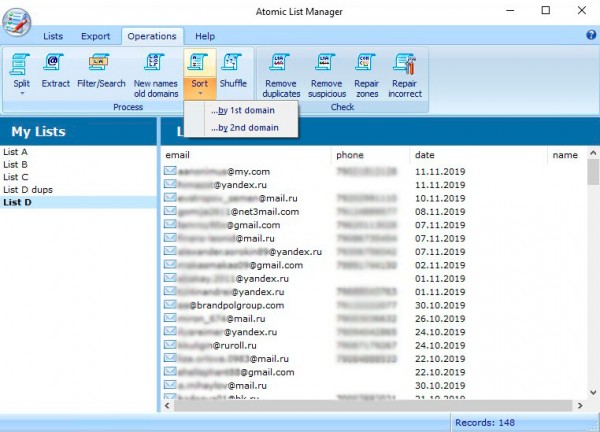 Atomic List Manager
The tool is suitable for managing multiple lists of subscribers. You can split or merge email lists, sort, duplicate and personalize your lists with Atomic List Manager! The program can work with several lists of unlimited size at the same time.
List Management Functions:
Atomic List Manager
The tool is suitable for managing multiple lists of subscribers. You can split or merge email lists, sort, duplicate and personalize your lists with Atomic List Manager! The program can work with several lists of unlimited size at the same time.
List Management Functions:
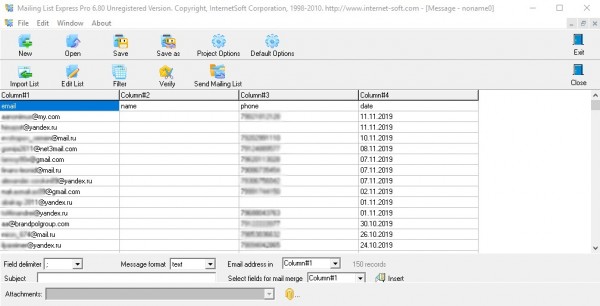 Mailing List Express Pro
Old-school program for those users who miss 2007. ;-)
It will help to carry out simple manipulations such as sorting and cleaning with one or more mailing lists. Also, you can send out the newsletter from the same tool. Unfortunately, this program does not allow you to sort contacts into folders. But this tool will be enough for small list sizes.
List Management Functions:
Mailing List Express Pro
Old-school program for those users who miss 2007. ;-)
It will help to carry out simple manipulations such as sorting and cleaning with one or more mailing lists. Also, you can send out the newsletter from the same tool. Unfortunately, this program does not allow you to sort contacts into folders. But this tool will be enough for small list sizes.
List Management Functions:
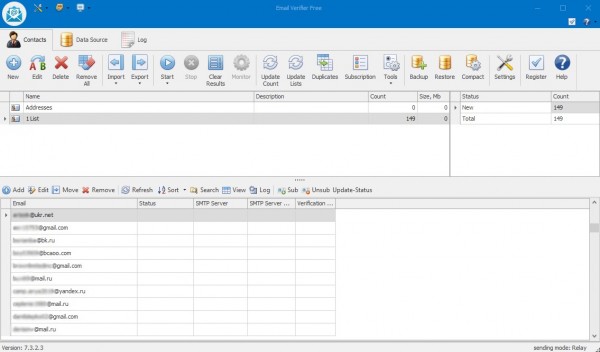 Email Verifier
This is another mailing list manager. This software has a wider functionality: from deleting duplicates to sorting by folders.
This tool will be a good solution for managing multiple subscriber lists and performing various manipulations with them.
List Management Functions:
Email Verifier
This is another mailing list manager. This software has a wider functionality: from deleting duplicates to sorting by folders.
This tool will be a good solution for managing multiple subscriber lists and performing various manipulations with them.
List Management Functions:
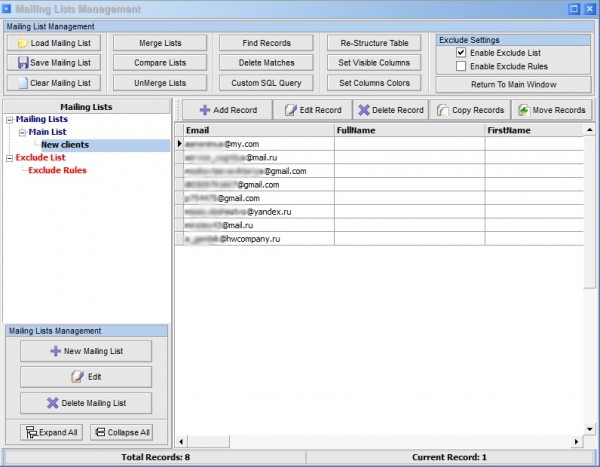 AMS ENTERPRISE
AMS Enterprise is a universal mass mailing program with a wide variety of features, including mailing list managing. Like the previous program, this tool is able to work with several mailing lists and supports sorting by folders too. But that’s not all, because this tool allows you to organize and fully automate all work with email newsletters. The program does everything from creating and processing recipient lists, preparing personalized advertising materials to mailing and analyzing the effectiveness of a campaign.
List Management Functions:
AMS ENTERPRISE
AMS Enterprise is a universal mass mailing program with a wide variety of features, including mailing list managing. Like the previous program, this tool is able to work with several mailing lists and supports sorting by folders too. But that’s not all, because this tool allows you to organize and fully automate all work with email newsletters. The program does everything from creating and processing recipient lists, preparing personalized advertising materials to mailing and analyzing the effectiveness of a campaign.
List Management Functions:
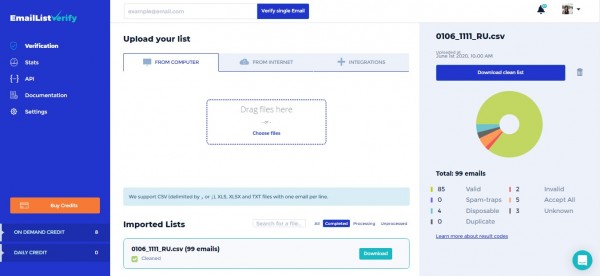 Email List Verify
This is a cloud-based email management tool that cleans your mailing list and helps reduce bounce rates.
Unfortunately, Email List Verify is not capable of sorting, but it has other useful features. The service makes it possible to give lists names and make the intersection of lists. Also, it is able to delete spam traps, duplicates and emails with nonexistent domains at a speed of 500 emails per second, which is very fast for such programs.
List Management Functions:
Email List Verify
This is a cloud-based email management tool that cleans your mailing list and helps reduce bounce rates.
Unfortunately, Email List Verify is not capable of sorting, but it has other useful features. The service makes it possible to give lists names and make the intersection of lists. Also, it is able to delete spam traps, duplicates and emails with nonexistent domains at a speed of 500 emails per second, which is very fast for such programs.
List Management Functions:
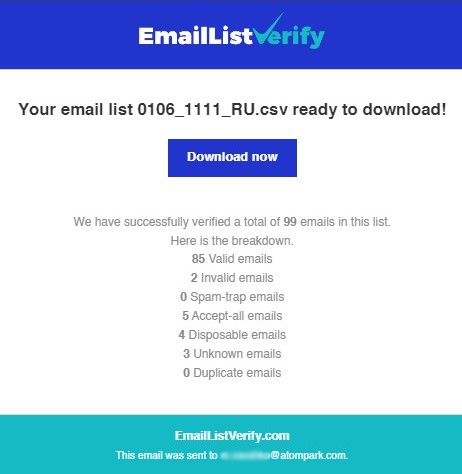 I received this email after checking the database
Advantages:
I received this email after checking the database
Advantages:
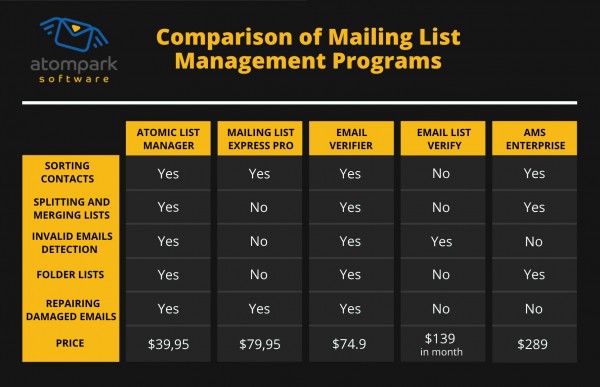 Visual comparison of programs
I hope I was helpful, and you have chosen a program that meets your needs.
Visual comparison of programs
I hope I was helpful, and you have chosen a program that meets your needs.
But if you are still in doubt, I recommend choosing Atomic List Manager. This tool is an ideal combination of favourable price and high quality.



Subscribe to us and you will know about our latest updates and events as just they will be presented





